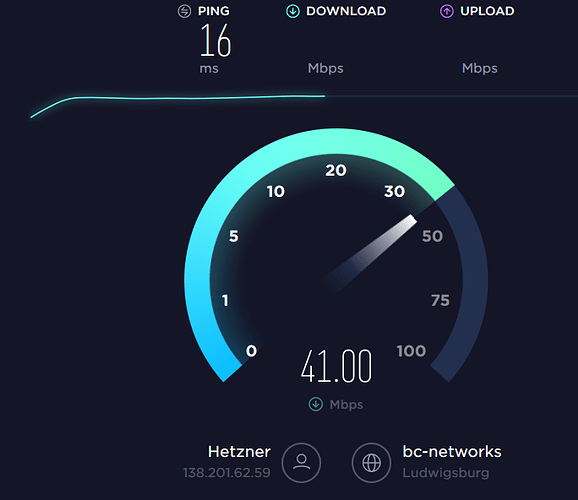Habs jetzt hinbekommen…!!!
Inet hängt an port 3
Bananapi an port 4
Habe einfach bei client ![]()
config interface 'client’
list ifname 'eth0.7’ – eth0 zu eth0.7
geändert.
Ich probiere mal ob andere router an den verbleibenden LAN Ports meshen
Edit: auch das funktioniert!
Geil