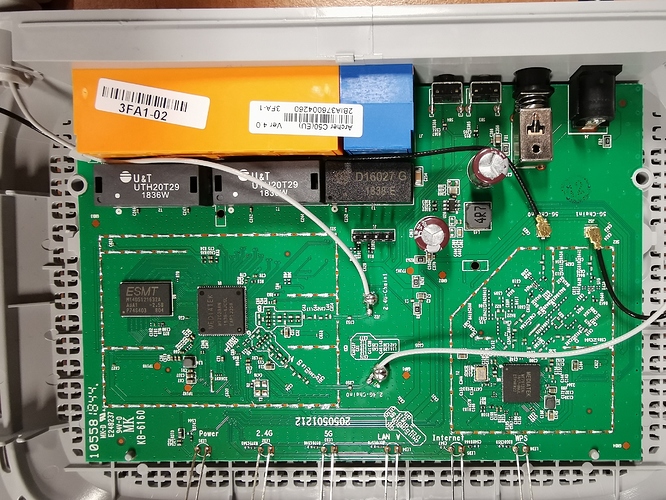Hallo,
ich versuche gerade einen C50 seriell oder per TFTP zu reparieren.
Ich habe eine Verbindung, kann aber in die Konsole keine Eingaben machen. Entweder muss man dazu noch etwas auf dem Board brücken oder das UBoot nimmt keine Eingaben an.
TFTP funktioniert auch nicht. Die originale Firmware von TP-Link liegt am passenden Ort parat. Er lädt die Firmware einfach nicht.
[04030D07][04030C0E]
DDR Calibration DQS reg = 00008889
U-Boot 1.1.3 (Mar 13 2018 - 15:00:35)
Board: Ralink APSoC DRAM: 64 MB
relocate_code Pointer at: 83fac000
gpiomode1 54154404.
gpiomode2 05540555.
flash manufacture id: c8, device id 40 17
find flash: GD25Q64B
============================================
Ralink UBoot Version: 4.3.0.0
--------------------------------------------
ASIC 7628_MP (Port5<->None)
DRAM component: 512 Mbits DDR, width 16
DRAM bus: 16 bit
Total memory: 64 MBytes
Flash component: SPI Flash
Date:Mar 13 2018 Time:15:00:35
============================================
icache: sets:512, ways:4, linesz:32 ,total:65536
dcache: sets:256, ways:4, linesz:32 ,total:32768
##### The CPU freq = 580 MHZ ####
estimate memory size =64 Mbytes
RESET MT7628 PHY!!!!!!gpiomode2 00000555.
..................................................
starting recovery...
TODO, Read MAC Address from Flash
netboot_common, argc= 3
NetTxPacket = 0x83FE4480
KSEG1ADDR(NetTxPacket) = 0xA3FE4480
NetLoop,call eth_halt !
NetLoop,call eth_init !
Trying Eth0 (10/100-M)
Waitting for RX_DMA_BUSY status Start... done
ETH_STATE_ACTIVE!!
TFTP from server 192.168.0.66; our IP address is 192.168.0.2
Filename 'tp_recovery.bin'.
TIMEOUT_COUNT=10,Load address: 0x80060000
Loading: Got ARP REPLY, set server/gtwy eth addr (00:24:9b:07:35:71)
Got it
##
Abort
.
.
Done!
[04040D07][04040C0E]
DDR Calibration DQS reg = 00008989
U-Boot 1.1.3 (Mar 13 2018 - 15:00:35)
Board: Ralink APSoC DRAM: 64 MB
relocate_code Pointer at: 83fac000
******************************
Software System Reset Occurred
******************************
gpiomode1 54154404.
gpiomode2 05540555.
flash manufacture id: c8, device id 40 17
find flash: GD25Q64B
============================================
Ralink UBoot Version: 4.3.0.0
--------------------------------------------
ASIC 7628_MP (Port5<->None)
DRAM component: 512 Mbits DDR, width 16
DRAM bus: 16 bit
Total memory: 64 MBytes
Flash component: SPI Flash
Date:Mar 13 2018 Time:15:00:35
============================================
icache: sets:512, ways:4, linesz:32 ,total:65536
dcache: sets:256, ways:4, linesz:32 ,total:32768
##### The CPU freq = 580 MHZ ####
estimate memory size =64 Mbytes
RESET MT7628 PHY!!!!!!gpiomode2 00000555.
continue to starting system.
Während dessen im Syslog:
Mar 6 23:03:12 XPS13-Touch atftpd[12730]: Serving tp_recovery.bin to 192.168.0.2:1057
Mar 6 23:03:13 XPS13-Touch atftpd[12730]: timeout: retrying...
Mar 6 23:03:14 XPS13-Touch atftpd[12730]: timeout: retrying...
Mar 6 23:03:15 XPS13-Touch atftpd[12730]: timeout: retrying...
Mar 6 23:03:16 XPS13-Touch atftpd[12730]: timeout: retrying...
Mar 6 23:03:17 XPS13-Touch atftpd[12730]: timeout: retrying...
Mar 6 23:03:21 XPS13-Touch atftpd[12730]: Serving tp_recovery.bin to 192.168.0.2:1618
Mar 6 23:03:22 XPS13-Touch atftpd[12730]: timeout: retrying...
Mar 6 23:03:23 XPS13-Touch atftpd[12730]: timeout: retrying...
Mar 6 23:03:24 XPS13-Touch atftpd[12730]: timeout: retrying...
Mar 6 23:03:25 XPS13-Touch atftpd[12730]: timeout: retrying...
Mar 6 23:03:26 XPS13-Touch atftpd[12730]: timeout: retrying...
Mar 6 23:03:42 XPS13-Touch atftpd[12730]: Serving tp_recovery.bin to 192.168.0.2:1228
Mar 6 23:03:43 XPS13-Touch atftpd[12730]: timeout: retrying...
Mar 6 23:03:44 XPS13-Touch atftpd[12730]: timeout: retrying...
Mar 6 23:03:45 XPS13-Touch atftpd[12730]: timeout: retrying...
Mar 6 23:03:46 XPS13-Touch atftpd[12730]: timeout: retrying...
Mar 6 23:03:47 XPS13-Touch atftpd[12730]: timeout: retrying...
Mar 6 23:07:36 XPS13-Touch atftpd[12730]: Serving tp_recovery.bin to 192.168.0.2:2731
Mar 6 23:07:37 XPS13-Touch atftpd[12730]: timeout: retrying...
Mar 6 23:07:38 XPS13-Touch atftpd[12730]: timeout: retrying...
Mar 6 23:07:39 XPS13-Touch atftpd[12730]: timeout: retrying...
Mar 6 23:07:40 XPS13-Touch atftpd[12730]: timeout: retrying...
Mar 6 23:07:41 XPS13-Touch atftpd[12730]: timeout: retrying...
Hat jemand eine Idee, was ich noch probieren könnte?
Hier noch ein Bild vom Board:
Grüße
Matthias