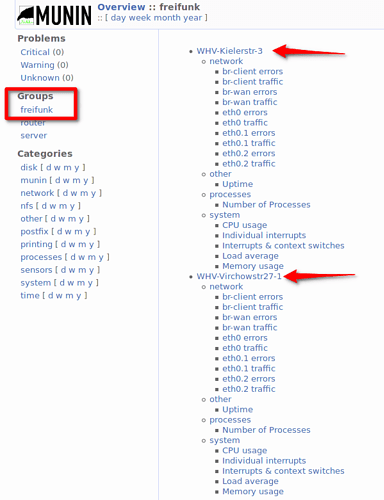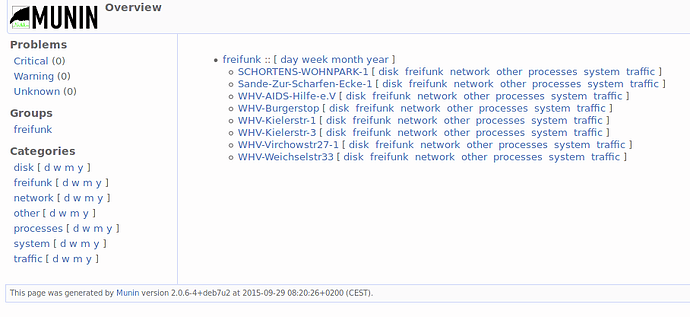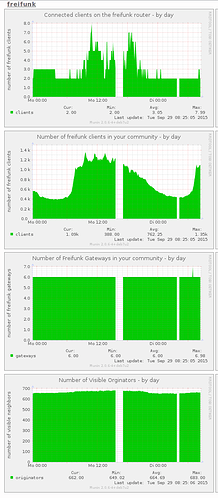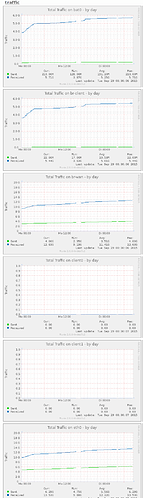![]() Vorhandensein eines munin (munin-master) für muninlite berücksichtigen
Vorhandensein eines munin (munin-master) für muninlite berücksichtigen ![]()
Die freie Software Munin ist ein Werkzeug zur Überwachung von Rechnern in einem Rechnernetzwerk mit Status- und Prozess-Visualisierung. Ein zentraler Rechner, der sogenannte „Master”, sammelt Leistungsdaten von im Netzwerk verteilten Computern, den „Nodes”, speichert diese und stellt die Daten mittels Webschnittstelle graphisch dar.
1.update & install
opkg update && opkg install xinetd muninlite
*** workaround
2.CHECK the munin TCP service port
edit /etc/services (munin 4949/tcp)
3.iptables (öffne munin port)
edit /etc/firewall.user
iptables -I INPUT -p tcp --dport 4949 -j ACCEPT
Achtung: öffnet die firewall auf allen interfaces ![]()
3.1sofortiges öffnen auf der shell (einmalig)
iptables -I INPUT -p tcp --dport 4949 -j ACCEPT
FW wieder schließen:
iptables -D INPUT -p tcp --dport 4949 -j ACCEPT
4.xinetd ff_node startup
ln -s /etc/init.d/xinetd /etc/rc.d/S70xinetd
4.1sofortiger start (einmalig)
/etc/rc.d/S70xinetd start
5.make plugindir
mkdir -p /usr/sbin/munin-node-plugin.d
6.edit /usr/sbin/munin-node
PLUGINS=„ff_neighbours plugindir_ […]“
7.insert /usr/sbin/munin-node
Nach dem Update auf gluon2015.1.2 gibt es eine Änderung der Ports. wlan0-1 heißt jetzt mesh0
===== PLUGINS CODE =====
config_ff_neighbours() {
echo "graph_title Clients Signalstrength"
echo "graph_args --upper-limit '-30'"
echo "graph_scale no"
echo "graph_vlabel Signalstrength in dBm"
echo "graph_category freifunk"
OIFS=$IFS;
IFS=$'\n';
for LINE in $(iwinfo mesh0 assoc |grep "ms ago"); do
echo "$(echo $LINE |cut -d\ -f1).label" $(echo $LINE |cut -d\ -f1);
done
IFS=$OIFS;
}
fetch_ff_neighbours() {
OIFS=$IFS;
IFS=$'\n';
for LINE in $(iwinfo mesh0 assoc |grep "ms ago"); do
echo "$(echo $LINE |cut -d\ -f1).value" $(echo $LINE |cut -d\ -f3);
done
IFS=$OIFS;
}
config_cpu() {
[...]
7.1suche config_uptime()
insert nach „graph_vlabel uptime in days“
echo „graph_vlabel uptime in days“
echo "graph_category system"
[…]
8.muninlite mit plugins erweitern (bsp df)
8.1 downloaden
https://git.fr32k.de/picard/muninlite/raw/master/df
8.2 speichern unter
/usr/sbin/munin-node-plugin.d/df
8.3 ausführbar machen
chmod +x df
9.Debug
telnet ff_node 4949
Trying 192.168.0.244...
Connected to freifunk.
Escape character is '^]'.
# munin node at WHV-Kielerstr-1
list
ff_neighbours cpu if_br_wan if_br_client if_eth0VLAN1 if_wlan0_1 if_wlan0 if_eth0 if_eth
0VLAN2 if_err_br_wan if_err_br_client if_err_eth0VLAN1 if_err_wlan0_1 if_err_wlan0 if_er
r_eth0 if_err_eth0VLAN2 load memory processes uptime interrupts irqstats
quelle: http://munin-monitoring.org/wiki/HowToOpenWRT
*** workaround
download: http://openwrt.draic.info/barrier_breaker/14.07/DEINMODEL/generic/packages/packages/PACKET
bsp packet vnstat für TP-Link TL-WR1043ND: http://openwrt.draic.info/barrier_breaker/14.07/ar71xx/generic/packages/packages/vnstat_1.11-4_ar71xx.ipk
das dl packet via scp auf die ff-node kopieren:
Dateien vom/zum Router kopieren — Meshkit 0.1.0 Dokumentation
und dann installieren:
Pakete installieren — Meshkit 0.1.0 Dokumentation
UPDATE 11.09.2015: 7. gluon2015.1.2 (wlan0-1 heißt jetzt mesh0)