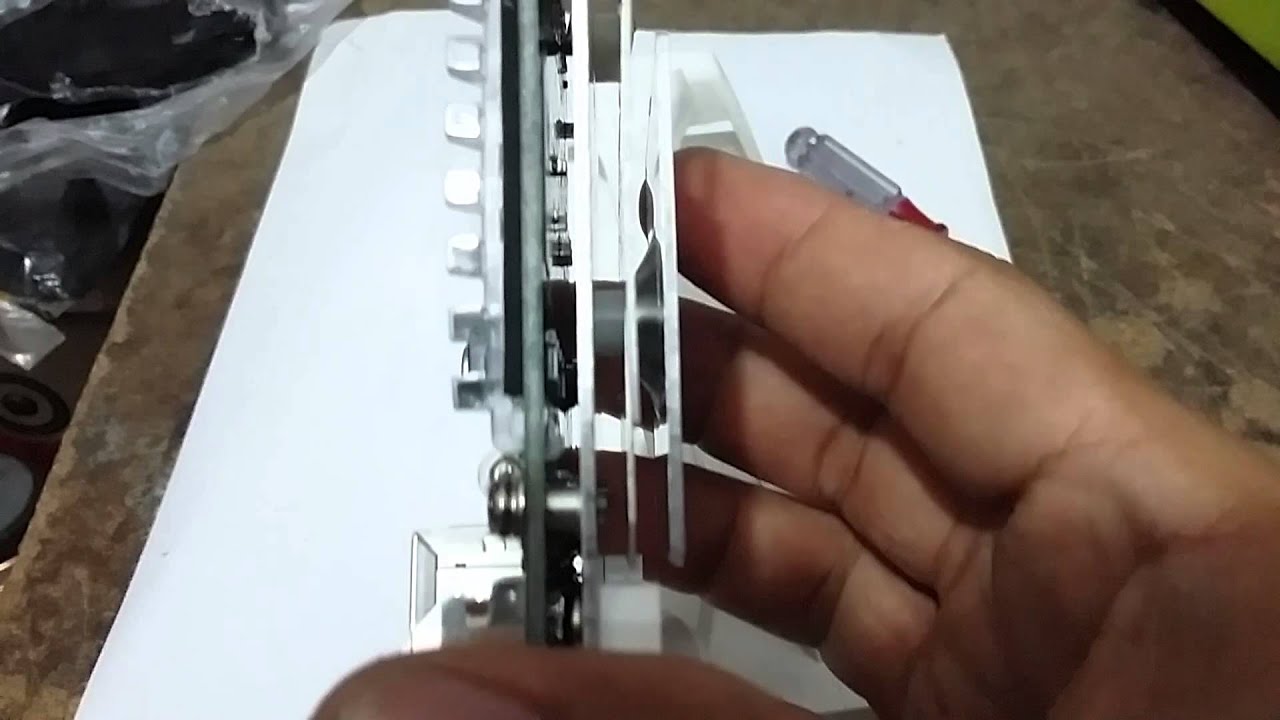Habe ich auch probiert…
Sieht nicht gut aus:
TP-LINK SafeLoader (Build time: Jun 12 2015 - 09:49:53)
CPU: 560MHz AHB: 225MHz DDR: 64MB
Performing LED check.. PASS
Press CTRL+B to enter SafeLoader: 1
Flash Manufacturer: Unknown(0xc8)
Flash Device ID: Unknown(0x4017)
Data flash init failed.
open user-config failed.
open user-config failed.
Input Password:
open user-config failed.
open user-config failed.
Input Password:
als ob der Flash kaputt wäre… Hier mal ein log mit ner factory:
TP-LINK SafeLoader (Build time: Jun 12 2015 - 09:49:53)
CPU: 560MHz AHB: 225MHz DDR: 64MB
Performing LED check.. PASS
Press CTRL+B to enter SafeLoader: 1
Flash Manufacturer: Unknown(0xc8)
Flash Device ID: Unknown(0x4017)
Data flash init failed.
open user-config failed.
open user-config failed.
Error: Kernel did not takeover charge of WatchDog last time!
enet0 port4 up
TFTP server address is 192.168.0.100; our address is 192.168.0.254
Get filename 'recovery.bin'.
#################################################################
#######
Done.
Bytes transferred = 3657090, 1088 Kbytes/sec
Incorrect File.
Writting error.
Allocated memory for elf segment ok: addr: 0x80060000, size 0x13aacb
Loading .text @ 0x80060000 (1288907 bytes)
Starting kernel
OpenWrt kernel loader for AR7XXX/AR9XXX
Copyright (C) 2011 Gabor Juhos <juhosg@openwrt.org>
Decompressing kernel... done!
Starting kernel at 80060000...
[ 0.000000] Linux version 3.18.44 (julian@eclipse) (gcc version 4.8.3 (OpenWrt/Linaro GCC 4.8-2014.04 r49389) ) #2 Mon Apr 10 04:28:24 CEST 2017
[ 0.000000] bootconsole [early0] enabled
[ 0.000000] CPU0 revision is: 0001974c (MIPS 74Kc)
[ 0.000000] SoC: Atheros AR9344 rev 2
[ 0.000000] Determined physical RAM map:
[ 0.000000] memory: 04000000 @ 00000000 (usable)
[ 0.000000] Initrd not found or empty - disabling initrd
[ 0.000000] Zone ranges:
[ 0.000000] Normal [mem 0x00000000-0x03ffffff]
[ 0.000000] Movable zone start for each node
[ 0.000000] Early memory node ranges
[ 0.000000] node 0: [mem 0x00000000-0x03ffffff]
[ 0.000000] Initmem setup node 0 [mem 0x00000000-0x03ffffff]
[ 0.000000] Primary instruction cache 64kB, VIPT, 4-way, linesize 32 bytes.
[ 0.000000] Primary data cache 32kB, 4-way, VIPT, cache aliases, linesize 32 bytes
[ 0.000000] Built 1 zonelists in Zone order, mobility grouping on. Total pages: 16256
[ 0.000000] Kernel command line: board=CPE210 console=ttyS0,115200 mtdparts=spi0.0:128k(u-boot)ro,64k(pation-table)ro,64k(product-info)ro,1536k(kernel),6144k(rootfs),192k(config)ro,64k(ART)ro,7680k@0x40000(firmware) rootfstype=squashfs,jffs2 noinitrd
[ 0.000000] PID hash table entries: 256 (order: -2, 1024 bytes)
[ 0.000000] Dentry cache hash table entries: 8192 (order: 3, 32768 bytes)
[ 0.000000] Inode-cache hash table entries: 4096 (order: 2, 16384 bytes)
[ 0.000000] Writing ErrCtl register=00000000
[ 0.000000] Readback ErrCtl register=00000000
[ 0.000000] Memory: 60484K/65536K available (2855K kernel code, 151K rwdata, 576K rodata, 248K init, 200K bss, 5052K reserved)
[ 0.000000] SLUB: HWalign=32, Order=0-3, MinObjects=0, CPUs=1, Nodes=1
[ 0.000000] NR_IRQS:51
[ 0.000000] Clocks: CPU:560.000MHz, DDR:450.000MHz, AHB:225.000MHz, Ref:40.000MHz
[ 0.000000] Calibrating delay loop... 278.93 BogoMIPS (lpj=1394688)
[ 0.070000] pid_max: default: 32768 minimum: 301
[ 0.070000] Mount-cache hash table entries: 1024 (order: 0, 4096 bytes)
[ 0.080000] Mountpoint-cache hash table entries: 1024 (order: 0, 4096 bytes)
[ 0.090000] NET: Registered protocol family 16
[ 0.090000] MIPS: machine is TP-LINK CPE210/220
[ 0.320000] Switched to clocksource MIPS
[ 0.330000] NET: Registered protocol family 2
[ 0.330000] TCP established hash table entries: 1024 (order: 0, 4096 bytes)
[ 0.340000] TCP bind hash table entries: 1024 (order: 0, 4096 bytes)
[ 0.340000] TCP: Hash tables configured (established 1024 bind 1024)
[ 0.350000] TCP: reno registered
[ 0.350000] UDP hash table entries: 256 (order: 0, 4096 bytes)
[ 0.360000] UDP-Lite hash table entries: 256 (order: 0, 4096 bytes)
[ 0.370000] NET: Registered protocol family 1
[ 0.380000] futex hash table entries: 256 (order: -1, 3072 bytes)
[ 0.400000] squashfs: version 4.0 (2009/01/31) Phillip Lougher
[ 0.410000] jffs2: version 2.2 (NAND) (SUMMARY) (LZMA) (RTIME) (CMODE_PRIORITY) (c) 2001-2006 Red Hat, Inc.
[ 0.420000] msgmni has been set to 118
[ 0.430000] io scheduler noop registered
[ 0.430000] io scheduler deadline registered (default)
[ 0.440000] Serial: 8250/16550 driver, 16 ports, IRQ sharing enabled
[ 0.450000] console [ttyS0] disabled
[ 0.470000] serial8250.0: ttyS0 at MMIO 0x18020000 (irq = 11, base_baud = 2500000) is a 16550A
[ 0.480000] console [ttyS0] enabled
[ 0.480000] console [ttyS0] enabled
[ 0.490000] bootconsole [early0] disabled
[ 0.490000] bootconsole [early0] disabled
[ 0.500000] m25p80 spi0.0: found gd25q64, expected m25p80
[ 0.510000] m25p80 spi0.0: gd25q64 (8192 Kbytes)
[ 0.510000] 8 cmdlinepart partitions found on MTD device spi0.0
[ 0.520000] Creating 8 MTD partitions on "spi0.0":
[ 0.520000] 0x000000000000-0x000000020000 : "u-boot"
[ 0.530000] 0x000000020000-0x000000030000 : "pation-table"
[ 0.540000] 0x000000030000-0x000000040000 : "product-info"
[ 0.540000] 0x000000040000-0x0000001c0000 : "kernel"
[ 0.550000] 0x0000001c0000-0x0000007c0000 : "rootfs"
[ 0.550000] mtd: device 4 (rootfs) set to be root filesystem
[ 0.560000] 1 squashfs-split partitions found on MTD device rootfs
[ 0.570000] 0x0000003f0000-0x0000007c0000 : "rootfs_data"
[ 0.570000] 0x0000007c0000-0x0000007f0000 : "config"
[ 0.580000] 0x0000007f0000-0x000000800000 : "ART"
[ 0.580000] 0x000000040000-0x0000007c0000 : "firmware"
[ 0.610000] libphy: ag71xx_mdio: probed
[ 1.210000] ag71xx-mdio.1: Found an AR934X built-in switch
[ 1.250000] eth0: Atheros AG71xx at 0xba000000, irq 5, mode:GMII
[ 1.260000] TCP: cubic registered
[ 1.260000] NET: Registered protocol family 10
[ 1.270000] NET: Registered protocol family 17
[ 1.270000] bridge: automatic filtering via arp/ip/ip6tables has been deprecated. Update your scripts to load br_netfilter if you need this.
[ 1.280000] Bridge firewalling registered
[ 1.290000] 8021q: 802.1Q VLAN Support v1.8
[ 1.300000] squashfs: SQUASHFS error: unable to read id index table
[ 1.310000] jffs2: jffs2_scan_eraseblock(): Magic bitmask 0x1985 not found at 0x00000000: 0x6873 instead
[ 1.320000] jffs2: jffs2_scan_eraseblock(): Magic bitmask 0x1985 not found at 0x00000004: 0x1e06 instead
[ 1.330000] jffs2: jffs2_scan_eraseblock(): Magic bitmask 0x1985 not found at 0x00000008: 0x20ee instead
[ 1.340000] jffs2: jffs2_scan_eraseblock(): Magic bitmask 0x1985 not found at 0x00000010: 0x1500 instead
[ 1.350000] jffs2: jffs2_scan_eraseblock(): Magic bitmask 0x1985 not found at 0x00000014: 0x0400 instead
usw. bis dann kernel-panic kommt:
[ 5.980000] jffs2: jffs2_scan_eraseblock(): Magic bitmask 0x1985 not found at 0x00220020: 0xffe2 instead
[ 5.990000] jffs2: jffs2_scan_eraseblock(): Magic bitmask 0x1985 not found at 0x00220024: 0x0b95 instead
[ 6.000000] jffs2: Further such events for this erase block will not be printed
[ 6.070000] jffs2: notice: (1) jffs2_build_xattr_subsystem: complete building xattr subsystem, 0 of xdatum (0 unchecked, 0 orphan) and 0 of xref (0 dead, 0 orphan) found.
[ 6.090000] VFS: Mounted root (jffs2 filesystem) readonly on device 31:4.
[ 6.100000] Freeing unused kernel memory: 248K (803e2000 - 80420000)
[ 6.100000] Kernel panic - not syncing: No working init found. Try passing init= option to kernel. See Linux Documentation/init.txt for guidance.
[ 6.100000] ---[ end Kernel panic - not syncing: No working init found. Try passing init= option to kernel. See Linux Documentation/init.txt for guidance.
[ 82.570000] random: nonblocking pool is initialized
irgendwo stand noch:
[ 5.750000] jffs2: Old JFFS2 bitmask found at 0x00208b7c
[ 5.750000] jffs2: You cannot use older JFFS2 filesystems with newer kernels